Schema
This section introduces the basic data objects within Engine and looks at how the data is organized on disk.
Repository
The Engine data store is called the repository. The contents of an repository are contained within a single windows folder and its sub folders. Engine can be configured to point to a repository in any desired location.
Database
An Engine repository can contain multiple databases, where a database is a collection of tables. Each database in the repository has a unique name and each database corresponds to a sub-folder in the repository windows folder.
Table
A table is a collection of columns and is the focal point for much of the activity within Engine. The ITable object allows the creation, manipulation, import and analysis of data and plays an important role in database design and the interpretation of analysis results.
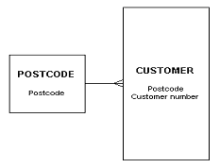
Column
The column is the basic unit of storage within Engine. All data within a column is of the same data type. Each column must be uniquely named within its table, but columns of the same name can appear in more than one table.
Columns are created either at load time when the table is created, or they can be "derived" once the table is in use. Derived columns are those created by manipulating the data within the system and are a powerful feature of Engine.
Because Engine is a CBAT system, row based operations are less efficient than column based operations. It is easier to create a new column in Engine than it is to add rows to the table.
Conceptual Structure
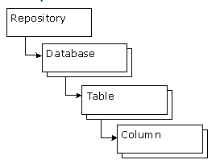
OTHER OBJECTS
This section gives an overview of other folders within the repository file system and outlines their purpose.
TEMP FOLDER
A Temp folder will exist inside each Database folder within the file system. This is an Engine system directory that Engine uses to store 'derived' data that took a significant amount of time to calculate. This is so it can be re-used at a later time to improve performance of future calculations and these files all relate to Database Objects already existing in the repository. Files should not be manually deleted from this folder unless directed to by Alterian as part of an approved process. Even though a lot of the files may be identical, Engine will expect every file in the temp folder to be there, and it will report an error if one is missing. All dependencies are now modeled and Engine will delete files if (and only if) they are redundant and/or the contents are no longer valid. This means that the Temp folder will not continue to grow in size and the housekeeping of this folder is part of Engine processing.
HSPACE DATABASE OBJECTS AND FOLDER
An HSpace folder will exist inside each Temp folder in the repository file system. As with the Temp folder, these files are managed by Engine and as such files in this folder should not be manually deleted unless directed to by Alterian as part of an approved process. Objects in this folder exist as database objects, which are visible as column objects in AMC, when using the Show Hidden option, as child objects of the table they are associated to, and most often relate to Crosstabulation calculations on that table.
.
__TEMP__ DATABASE AND FOLDER
A, __TEMP__ database is created by Engine and is used as part of Engine processing if it needs to build any temporary table objects during processing. This Database will also appear in AMC when using the Show Hidden option.



