Using the Link wizard
If you are using a Link script file as part of your load process, you can use the iLoader Link wizard to create relational links between databases.
Access the Link wizard from the Scripts tab.
Click on the Link script on the left hand side of the screen and then either click the Link button or double-click on the text in the Format area of the screen on the right, (this will only work if you have already added load information).
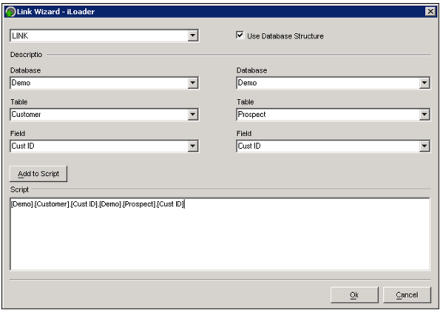
In the screen shot above a link between the Family table and the Person table has already been set up. The method of setting up the link is straightforward. From the top drop-down list, choose LINK, select the databases to be linked from the available drop-down list.
Click Add to Script to generate the link code in the Script area of the dialog.
If you are satisfied with the relational link, click OK to return to the Scripts tab, where the link created is visible in the Link script file.
Use the LINK_KEY option to link the table by a specific database key.
Alternatively, you can click on the Use Database Structure check box and iLoader will populate the drop-down lists with entries from the database to which you are linked.
| Note: | It is recommended that you add the LINK command to the Data Transformation script file using the Data Transformation wizard. Then you do not need to use a Link script. |



