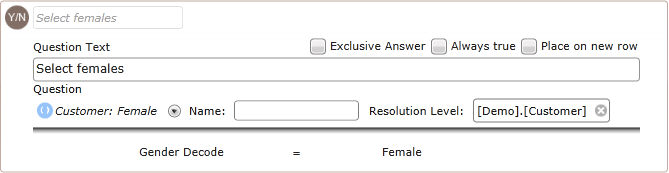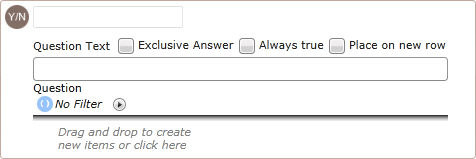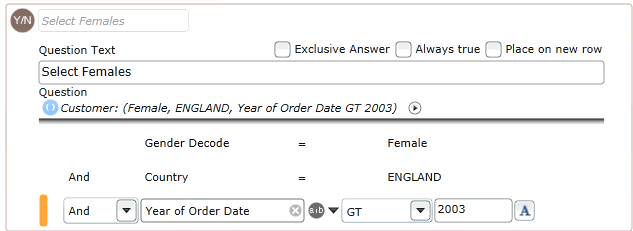Campaign Manager - Campaign Manager (Silverlight)
Yes No Question ToolUse the Yes No Question tool on a Query Form to create a series of questions that filter and refine a segment of records. About this taskYou can apply one or more filters to each question. The filters are activated when the user checks a check box, and are ignored if the user leaves the check box blank. Once set up by administrators, novice users can build up sophisticated selections of their own by simply completing a series of questions, without having to interact with the logic and filters behind each question. For example:
You can also use the tool to introduce pre-defined parameters into filter logic using the Use Parameter tool. Procedure
The Yes/No question configuration options are displayed.
Exclusive answer: Where multiple Yes/No Questions are configured on a Query Form but it is a requirement that the user be forced to only select one option, the Exclusive answer check box can be used to enforce this. It must be checked for all Yes/No Questions that require an Exclusive answer. In the resulting query form, selecting one check box will deselect the other and vice versa. Always True: Checking this option means that the filter is always applied and users do not have the option to switch it off because nothing is displayed on the resulting form. It effectively behaves as a universe filter and is a good way of creating a hidden rule which limits the records that end users are able to work with. For example, a hidden rule of Country = 'United States' means that users of the form would only ever return results from their own country. Place on a new row: Checking this option means that the question will appear on a new row
For example, select females:
Select females living in England:
Select females living in England that have made an order since 2003:
|
| Online & Instructor-Led Courses | Training Videos | Webinar Recordings | 
|
|
|
|
© Alterian. All Rights Reserved. | Privacy Policy | Legal Notice |   
|