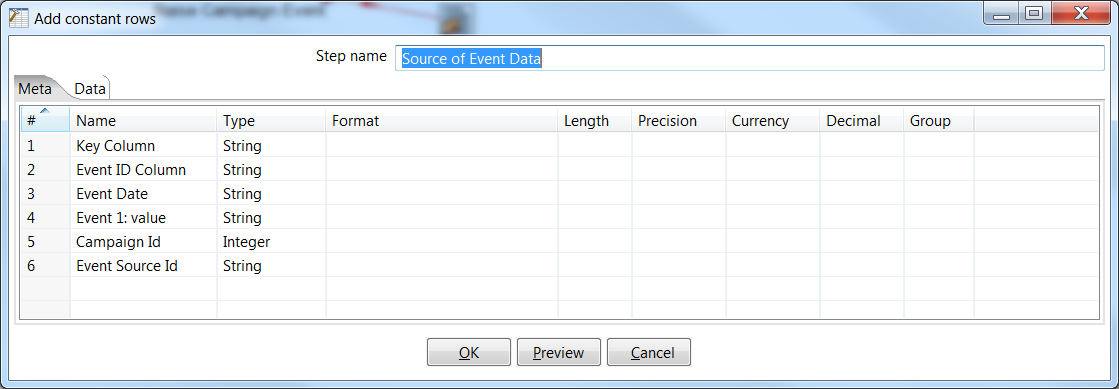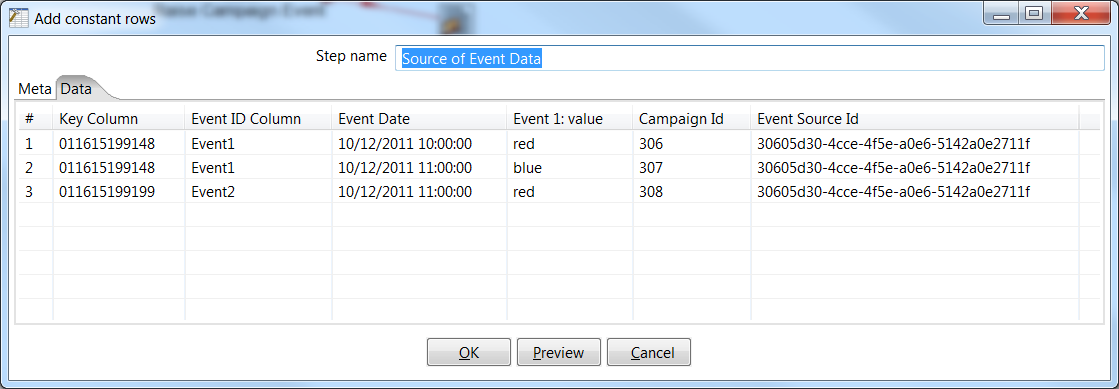Implementing Campaign Manager - External Integrations
Transformation ExplanationThe meaning of each step in the example script is explained. Data Grid Step:Event Data - this step allows you to enter a static list of rows in a grid, Event Data in this example. This is the data contained within the event, and must correspond to the columns defined in the event source. The data is supplied as rows, where the 1-based position in the array matches to the column in the event source.
Note that dates must be formatted according to the specified locale of the user who created the campaign. If additional data is supplied that the event source node is not expecting, it is discarded without an error. If not enough data is supplied, the plugin returns an error. For example:
Concat Fields step (Format event data step):The Concat Fields step is used to concatenate different columns and multiple fields from the previous Data Grid step into one target field, a JSON stream in this case. The data is supplied as an untyped array of strings. The fields are separated by a separator and the enclosure logic is completely compatible with the Text File Output step. For example: ["973116","Event1","11/10/2013 10:11:12","100"]. Raise Campaign Event step:Refer to the Raise Event plugin user interface section for detailed information. Succeeded documents step:Output to text file step - pushes the main output of the step to the text file at the specified location in the step, that is, rows of event data that have been successfully processed. Failed documents step:Output to text file step - pushes error output of the step to the text file at the specified location. |
| Online & Instructor-Led Courses | Training Videos | Webinar Recordings | 
|
|
|
|
© Alterian. All Rights Reserved. | Privacy Policy | Legal Notice |   
|